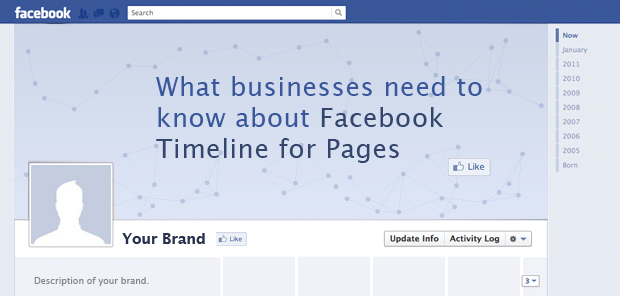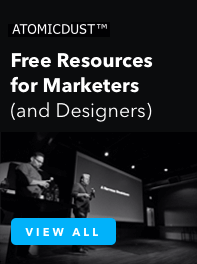What Businesses Need to Know about Facebook Timeline for Pages
This morning, Facebook debuted its new layout for Pages, taking a cue from the recent changes to user profiles. We all knew it was coming… but now we can finally see how it will affect the design, our custom apps and the kind of content we share.
The official switch will come on March 30th. Until then, if you are a page admin, you can jump over to a private preview to see what your page will look like in the new layout, and, if you wish, can go ahead and publish it for the world to see.
Here’s what you need to know about Facebook Timeline for Pages:
The Cover Photo. These large banner images must be at least 399 pixels wide and according to Facebook, may not contain any price or purchase information, contact information (including web address), references to Facebook site features such as ‘like’ or ‘share’ or even calls to action like ‘get it now’ or ‘tell your friends.’ It seems that Facebook is making it clear that the Cover Photo is a place for just that – a photo. Not advertising.
The Profile Picture. And to think, we got so used to those rectangular profile pictures with room to advertise our brand and direct people to other custom apps on Facebook! Not anymore. Profile pictures have to be square – 180×180 to 32×32 pixels.
Navigation Bar and Apps. Your custom apps that used to be under your profile picture are now moved here, to the Navigation Bar. Only four apps are featured (and one is automatically set to be Photos), so you need to think wisely about which apps you want people to visit first. If you’re a page with multiple apps, there’s a chance the ones buried at the end of the list will get fewer visits. Also, keep in mind that apps now stretch the full page width (850 pixels instead of 520 pixels).
(Public) Page Insights. One of the apps featured on the Navigation Bar is ‘Likes.’ On the old layout, users got a quick look at how many people liked that page and how many people were talking about it. Now they can see additional demographic insights. This is an interesting addition. What value does it bring to the user? We’ll have to wait and see.
Friend Activity. Facebook is making the experience more personalized with Friend Activity. When a user visits, they see which of their friends like that Page and who has interacted with it (or even mentioned it on Facebook in the past). This feature might still need some fine-tuning, as we came across a few pages with outdated or irrelevant activity featured. (On the Today Show’s Facebook Page, for example, I saw a July 2011 update from a friend that just used the word ‘today,’ not at all in reference to the morning news program.)
The Wall The Timeline. Updates are now shared on the Timeline and admins can highlight certain posts by starring them (which expands them to the full width of the page) or pinning them (which keeps them at the top of the page for up to seven days). There is also more emphasis on images, as photos appear in a larger format on the Timeline and the Photos app cannot be moved from the Navigation Bar. You can also go back in time and add Milestones in your brand’s history.
Private Messages. Users can now send brands private messages through their Facebook Page (a feature that, it appears, many of the brands already using the new format have turned off). This is going to be a great tool for local businesses that have more personal relationships with their fans, as well as for brands using their Facebook Page as a customer service outlet.
Whew. That’s a lot of changes. But believe it or not, none of this should impact the core strategy behind your brand’s Facebook Page. In fact, Facebook’s tips for getting engagement on the new Timelines for Pages aren’t really any different from before.
“Share updates, questions, photos, links and other content on your Page regularly. Post at least a few times a week so people who like you see your stories in their news feeds, and visitors to your Page always see something new. Make sure people notice your most important content by pinning posts to the top of your Page or starring them so they’re bigger. When people engage with you, make sure to respond so they know you’re listening.”
Even with all these design and technical changes, the emphasis is still on sharing compelling content and interacting with the community.
Learn more about the new Facebook Pages here: https://www.facebook.com/about/pages
 Danielle Hohmeier is the Online Marketing Manager at Atomicdust. She writes about marketing and design in the digital world, with a focus on marketing convergence and social media.
Danielle Hohmeier is the Online Marketing Manager at Atomicdust. She writes about marketing and design in the digital world, with a focus on marketing convergence and social media.